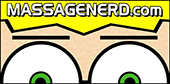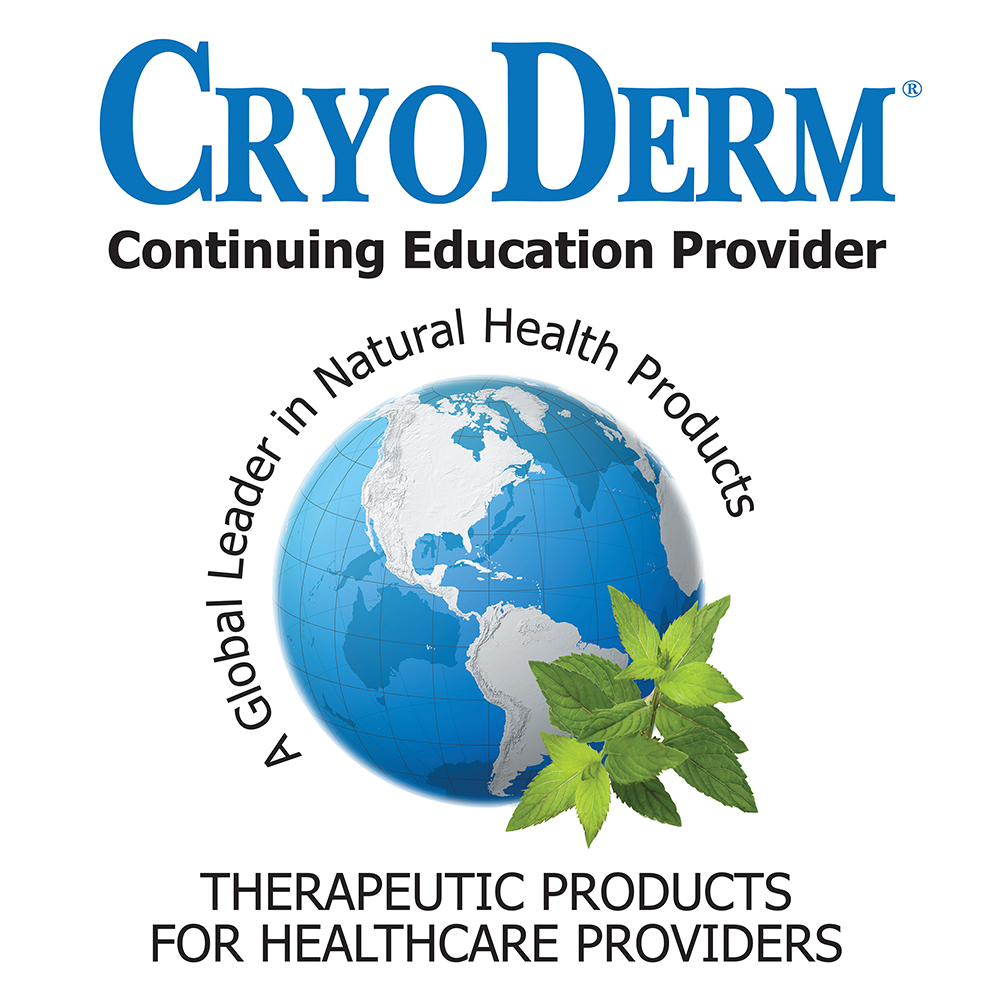| Main Page | Signup | Channel | Edit | Settings | Social | Upload | Playlist |
| Enhancements | Settings | Analytics | Subscritions | Video Editor | Inbox |
| Watch Later | History | Favorites | Likes | Upload | Browse | Tips and Tricks |
| Partnership | Captions | Annotations | Video Manager |
Upload Page
Ways to upload:
1.You can hit the upload button and find a video on your computer to upload.
2.You can record from your webcam.

Large and Mobile:
1.Larger files can be uploaded from the right side of the page.
2.You can set-up mobile uploads.

Once you are uploading a video, you can add all the following to your video:
1.You can watch your video being uploaded.
2.You can add a title.
3.You can add your description.
4.You can add tags.
5.You can add a category (Education and Howto are the two popular ones for massage therapists).
6.You can change it to public, unlisted or private.


You can "AutoShare" your videos with Social Network sites.