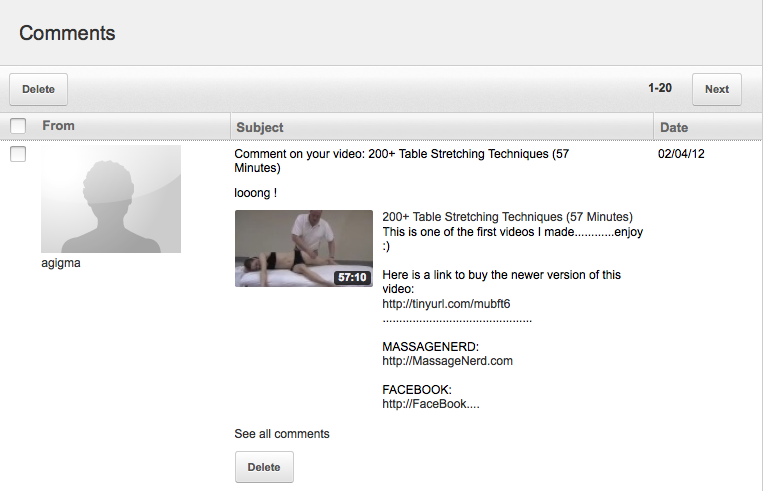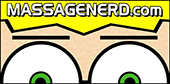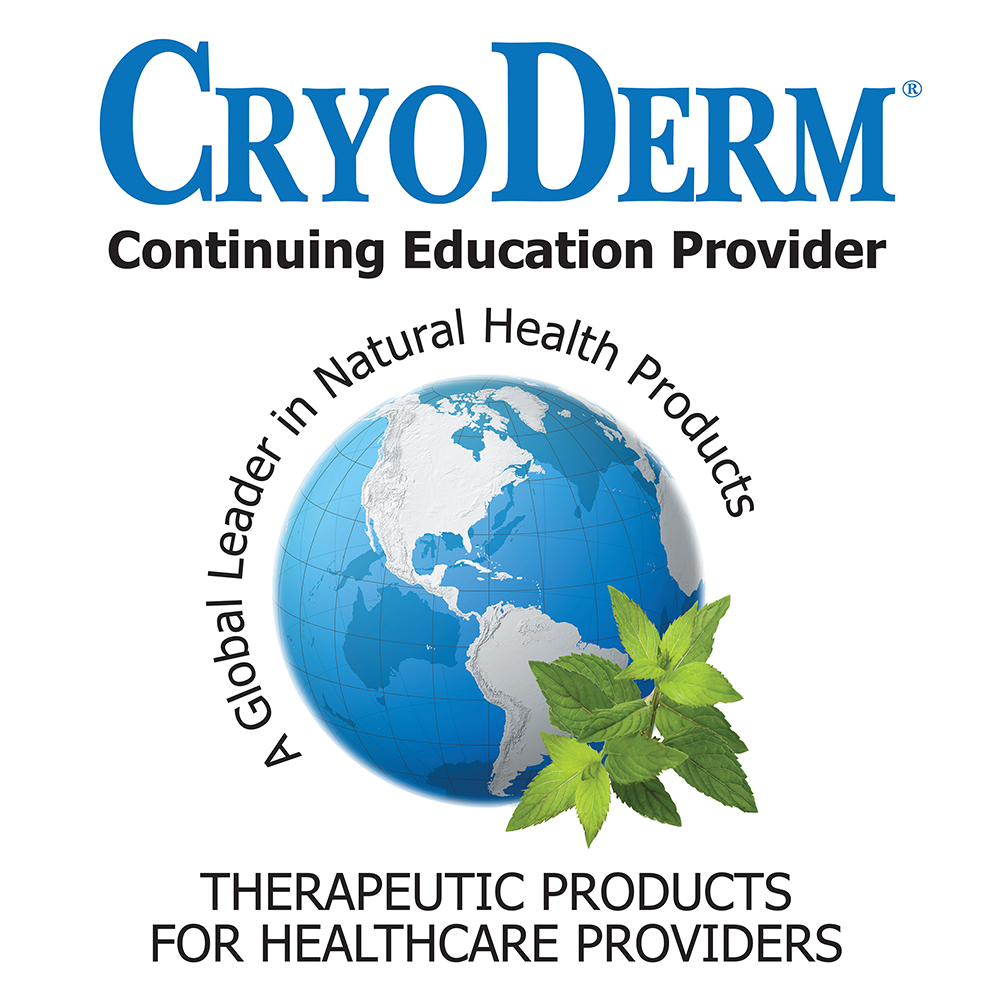| Main Page | Signup | Channel | Edit | Settings | Social | Upload | Playlist |
| Enhancements | Settings | Analytics | Subscritions | Video Editor | Inbox |
| Watch Later | History | Favorites | Likes | Upload | Browse | Tips and Tricks |
| Partnership | Captions | Annotations | Video Manager |
Inbox Page
Your inbox pages is more interactive and you can communicate with others and you can communicate with them.
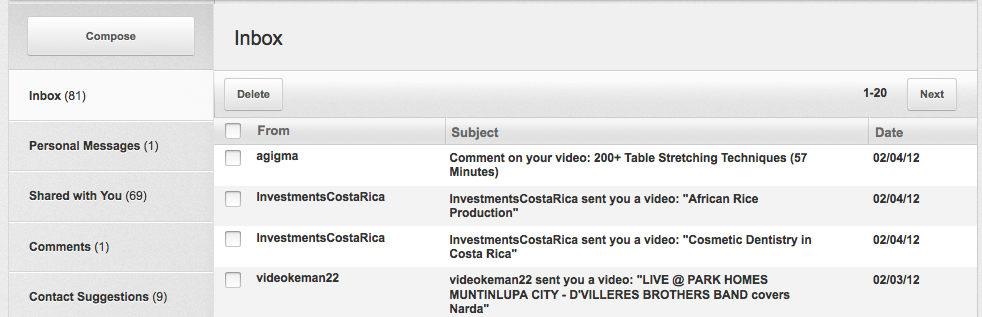
There are many ways you can interact with your fans on your videos. You can respond to emails from them, see other videos they shared with you, see their comments on your videos, contact suggestions and video responses.
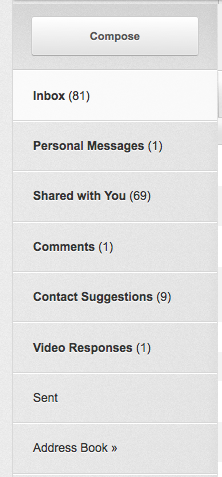
Comments
When somebody comments, you can delete or accept their comment. It's recommended to set your setting to "Allow with approval" on your
Edit page.